Submit
This HDHomeRun Prime is a TV tuner and cable box. It works with your existing cable connection and/or TV. Once you connect it to your home router, you can access and record TV from anywhere in your home. No matter what you think right now, this is going to be used in the following ways.
1) The Bathroom. Make faces if you want, but at some point, you're going to be carrying your laptop in there with you. With a HDHomeRun Prime, that won't be a problem. Unless you get caught. Then you'll have to explain yourself to all the people who think that's gross.
2) The Backyard. Oh, is it a nice day? Do you want to lie on the grass and tan? But you also want to watch the game? Well, look at that, the HDHomeRun allows you to watch that TV show on your tablet. Certainly easier than hauling the sun indoors.
3) The Kitchen. Previously, you'd need an elaborate series of mirrors if you wanted to watch the living room TV while cooking at the stove. Now? Prop up your laptop and get cookin'.
4) The Bathroom Again. Yeah, you might want to talk to a doctor. You seem to be in there a lot.
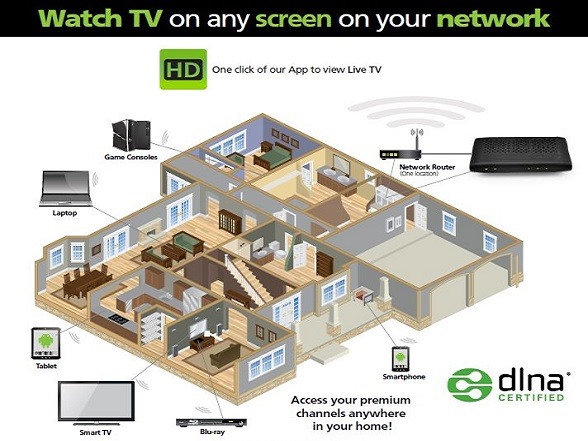

 Back Profile
Back Profile

Features
HDHomeRun PRIME is a network-attached, digital cable TV tuner
It enables you to watch digital cable television on any screen within your home, including PCs, smart TVs, game consoles, tablets, and phones. It uses industry-standard CableCARD(TM) content protection, enabling access to subscription and HD channels, and securely delivers that to DLNA-compliant devices supporting DTCP-IP content protection.
Three Digital Tuners, Anywhere on Your Network
Watching Premium TV has never been easier. Stream live TV to smart TVs, Blu-ray players, Media Players, PCs, All in ones, Ultrabooks, Android devices, Games consoles. Silicondust is continually launching user friendly Device Apps, including our New Samsung Smart Hub App, Android App with DTCP-IP support, Amazon Store App. Our Device Apps allow for one click access to live TV on devices. One click and you're watching live TV.
Just in case it wasn't clear from the specs, HDHomeRun PRIME is designed solely for use with digital cable systems. This includes providers such as Comcast, TWC, Cox, Charter, Cablevision, Brighthouse, Suddenlink, Mediacom, and FiOS (both Verizon and Frontier). It will not work with an antenna, IPTV services such as AT&T U-verse or Google Fiber, or satellite services such as DirecTV or Dish Network.
Download the flyer for more information:
Shipping Note: Eligible for shipping to all 50 states
Warranty: 1 Year SiliconDust
Specs
- Premium digital cable TV (CableCARD)
- M-CARD interface
- 100/1000Mb/s high speed network
- USB port for connection to Tuning Adapter (for providers utilizing Switched Digital Video)
- MPEG2 and MPEG4/H.264, SD and HD channels
- 3 tuners - receive 3 channels at once
Requirements:
- Subscription to digital cable service
- M-CARD rented from cable provider
- Home network (100 or 1000Mb/s, also works with MoCA (adapter not included)
- PC-based playback requires compatible PC: Windows 7/8 with Windows Media Center, dual (or more) core CPU, modern video card (minimum NVIDIA 9500, ATI HD5000, Intel HD graphics) supporting HDCP, display supporting HDCP, DVI or HDMI connection linking video card with display
- Non-PC devices must support TS format and MPEG2 video
- Copy protected channels require support for DRM (WMDRM or DTCP-IP)
Fully Compatible With:
- Windows Media Center on Windows 7/8
- Android 4.0+ devices (SD only) (coming soon)
- DLNA-compatible devices with DTCP-IP support (e.g. Sony PlayStation 3)
Also Works With (non-copy protected channels only):
- Windows Media Center on Windows 7/8
- MythTV 0.25 or later – DVR for Linux/Mac – copy freely channels only
- NextPVR – DVR for Windows – copy freely channels only
- MediaPortal – DVR for Windows – copy freely channels only
- JRiver Media Center – DVR for Windows – copy freely channels only
- InstaTV Pro – direct streaming on iOS and Android devices + transcoding on a Windows PC – copy freely channels only
- HomeRunTV app – direct streaming on Android – copy freely SD channels only
- DLNA-compatible smart TVs and media players
- DVR Usage:
- Use Windows Media Center, NextPVR, MediaPortal, JRiver Media Center, or MythTV with your HDHomeRun PRIME to have a full PVR solution to replace your cable box.
- Record all your favorite TV shows
- Schedule future or season recordings
- Integrated TV guide
- Never miss your favorite shows
- Recordings typically use 4-8GB per hour for HD, 1-2GB per hour for SD
- Other Info:
- HDHomeRun PRIME is designed for use with digital cable. It will not work with analog channels, an antenna, satellite, or IPTV services.
- HDHomeRun PRIME is designed for use with US digital cable utilizing CableCARD technology. It is not compatible with cable systems that do not use CableCARD, including most in Canada and all in Europe.
In the box:
- SiliconDust HDHomeRun Prime
- 75” Cat5e Ethernet Cable
- 72” RG6 Data Cable
- AC Adaptor (72” cord)
- Installation CD
- Quick Start Guide
Specs
- Premium digital cable TV (CableCARD)
- M-CARD interface
- 100/1000Mb/s high speed network
- USB port for connection to Tuning Adapter (for providers utilizing Switched Digital Video)
- MPEG2 and MPEG4/H.264, SD and HD channels
- 3 tuners - receive 3 channels at once
Requirements:
- Subscription to digital cable service
- M-CARD rented from cable provider
- Home network (100 or 1000Mb/s, also works with MoCA (adapter not included)
- PC-based playback requires compatible PC: Windows 7/8 with Windows Media Center, dual (or more) core CPU, modern video card (minimum NVIDIA 9500, ATI HD5000, Intel HD graphics) supporting HDCP, display supporting HDCP, DVI or HDMI connection linking video card with display
- Non-PC devices must support TS format and MPEG2 video
- Copy protected channels require support for DRM (WMDRM or DTCP-IP)
Fully Compatible With:
- Windows Media Center on Windows 7/8
- Android 4.0+ devices (SD only) (coming soon)
- DLNA-compatible devices with DTCP-IP support (e.g. Sony PlayStation 3)
Also Works With (non-copy protected channels only):
- Windows Media Center on Windows 7/8
- MythTV 0.25 or later – DVR for Linux/Mac – copy freely channels only
- NextPVR – DVR for Windows – copy freely channels only
- MediaPortal – DVR for Windows – copy freely channels only
- JRiver Media Center – DVR for Windows – copy freely channels only
- InstaTV Pro – direct streaming on iOS and Android devices + transcoding on a Windows PC – copy freely channels only
- HomeRunTV app – direct streaming on Android – copy freely SD channels only
- DLNA-compatible smart TVs and media players
- DVR Usage:
- Use Windows Media Center, NextPVR, MediaPortal, JRiver Media Center, or MythTV with your HDHomeRun PRIME to have a full PVR solution to replace your cable box.
- Record all your favorite TV shows
- Schedule future or season recordings
- Integrated TV guide
- Never miss your favorite shows
- Recordings typically use 4-8GB per hour for HD, 1-2GB per hour for SD
- Other Info:
- HDHomeRun PRIME is designed for use with digital cable. It will not work with analog channels, an antenna, satellite, or IPTV services.
- HDHomeRun PRIME is designed for use with US digital cable utilizing CableCARD technology. It is not compatible with cable systems that do not use CableCARD, including most in Canada and all in Europe.
In the box:
- SiliconDust HDHomeRun Prime
- 75” Cat5e Ethernet Cable
- 72” RG6 Data Cable
- AC Adaptor (72” cord)
- Installation CD
- Quick Start Guide
Sales Stats
- Speed to First Woot:
- 7m 8.883s
Purchaser Experience
Purchaser Seniority
Quantity Breakdown
Percentage of Sales Per Hour
| 12 | 1 | 2 | 3 | 4 | 5 | 6 | 7 | 8 | 9 | 10 | 11 | 12 | 1 | 2 | 3 | 4 | 5 | 6 | 7 | 8 | 9 | 10 | 11 |
|---|






